
Over the coming months, myself and a fantastic team of WordPress folks will be working our little socks off to bring you WordCamp London on 20th – 22nd March. During that period, I’m going to blog about the process of creating WordCamp London. Every WordCamp is different but hopefully there’s something you can learn and please use the comments to tell us how we can improve.
So where best to start but with the start of this WordCamp’s story: the venue.
Finding the Venue
Last year we held the event at the Bishopsgate Insitute which was a fantastic venue. But this year, we’re bigger. WordCamp London sold out more than a month before the event and this year we want to be able to have more people, more tracks, and more days. The biggest problem is that everything in London is so expensive and WordCamps are supposed to be cheap! Bishopsgate was very reasonable but for a bigger venue we’d need more money.
The first thing that I always do when looking for a venue is to look at Lanyrd to see what similar events have been held in London. That helps to gauge whether a venue will be able to cope with a bunch of geeks with multiple devices. I make a list, and start contacting them.
Finding a Free Venue
As well as looking for a ££££ venue, I wanted to make a real effort to find a free venue. I discovered that City University had been hosting Drupal Camp London. If someone’s already hosting a FOSS event it’s a good sign that they’re supportive of FOSS software and communities. I tracked down the contact at City Uni who’d been responsible, got in touch with him, and he invited us to view the venue.
At the same time, Ilona, who’s on the organising team, got in touch with one of her contacts at London Metropolitan University. They were keen to build up relationships with a FOSS project.

We went to view both venues and in the end decided to go with London Met. We wanted to hold a three track event, and London Met had three perfect sized rooms (including one former rock music venue) for us to use. They also have a venue that could host the evening social. The only drawback is that one of the rooms is being renovated until November. So we decided to push the event until next March.
We kept contact with City University, however. Alex Elkins, our contact there, was really enthusiastic about WordPress. It’s good for us as a project to keep connections to different educational institutions. This helps us to grow the WordPress community locally and means that we have different venue options for the future. While City wasn’t quite the right fit for the WordCamp this year, it is a fantastic venue for our meetup and the next WPLDN meetup is being held there.
Finding Your Venue
Finding a venue for your WordCamp is one of the biggest challenges. The venue makes a huge difference to the event – you want a space that makes people feel comfortable and that they enjoy being in. You also need somewhere that’s cheap so you don’t have to charge your attendees through the nose.
Here are some of the things that I learned during my venue search that might help you:
- search Lanyrd for events near to you and come up with a list of venues
- look at where other FOSS projects have held events and get in touch with the organisers to see if they can connect you with the venue
- if you are trying to get a venue for free, never contact the events department – they want to make money out of you. Find a contact in a department who is sympathetic to your project.
- try to find somewhere that doesn’t lock you into catering. That’s often the biggest cost.
- be open to doing work with your venue. We’re going to do some WordPress events specifically for non-profits as part of the University’s outreach. It’s good to think of things that you can do for them that fit with the project’s values.
That’s my thoughts on the great venue hunt. It is one of the hardest things you’ll do but once it’s done it’s done and you can get on with the business of planning your WordCamp.
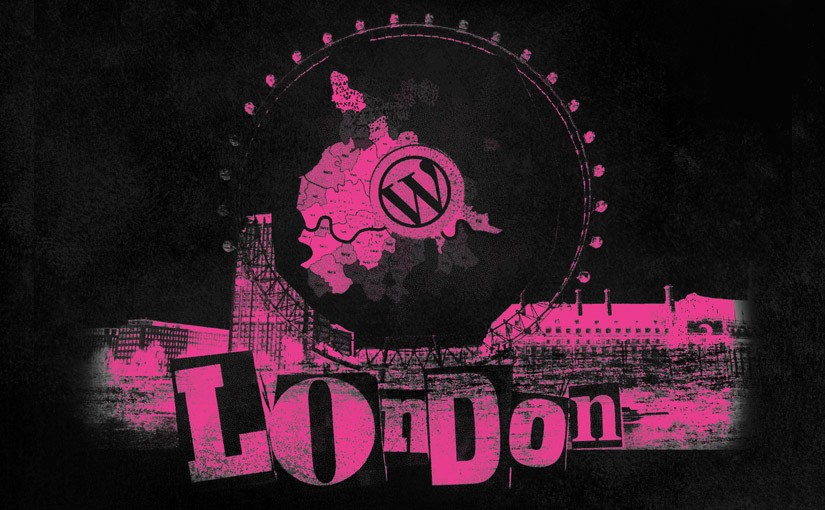
I want to volunteer please!!!
Thanks!
Hi Joy!
Our Call for Volunteers has now gone out. It would be a great help if you filled in the form on the post.
Jenny